Setup Radarr for x265 encodes
This article is a continuation of this post on setting up a DIY NAS. Here we will setup Radarr/Sonarr custom formats, such that it prioritises the efficient x265 1080p encodes.
First go to Settings->Custom Formats and setup two custom formats like so:
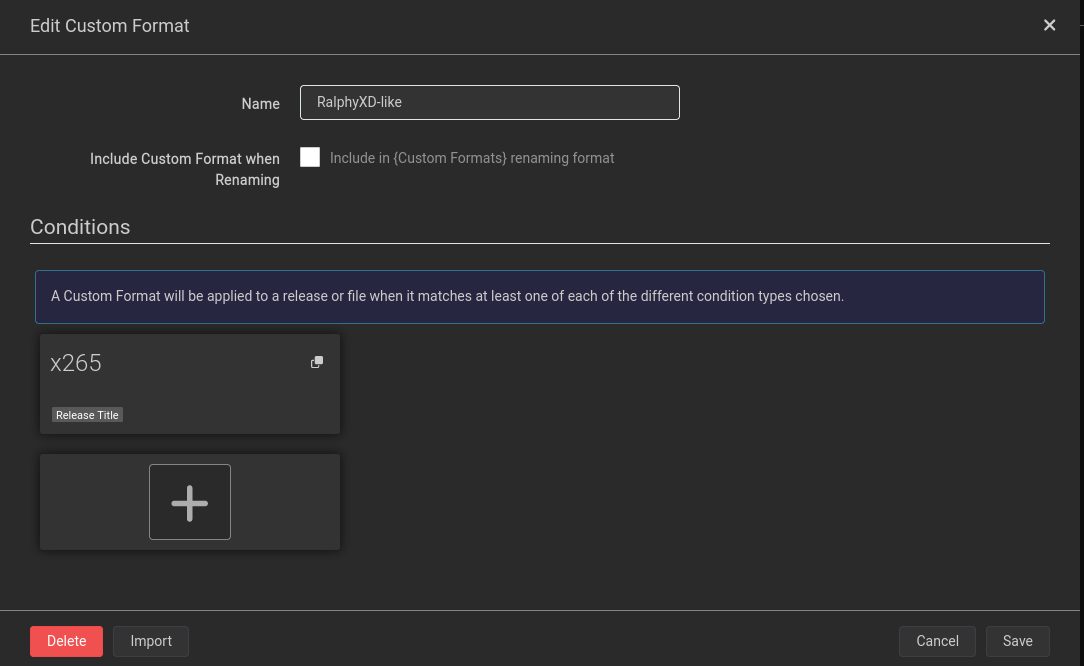
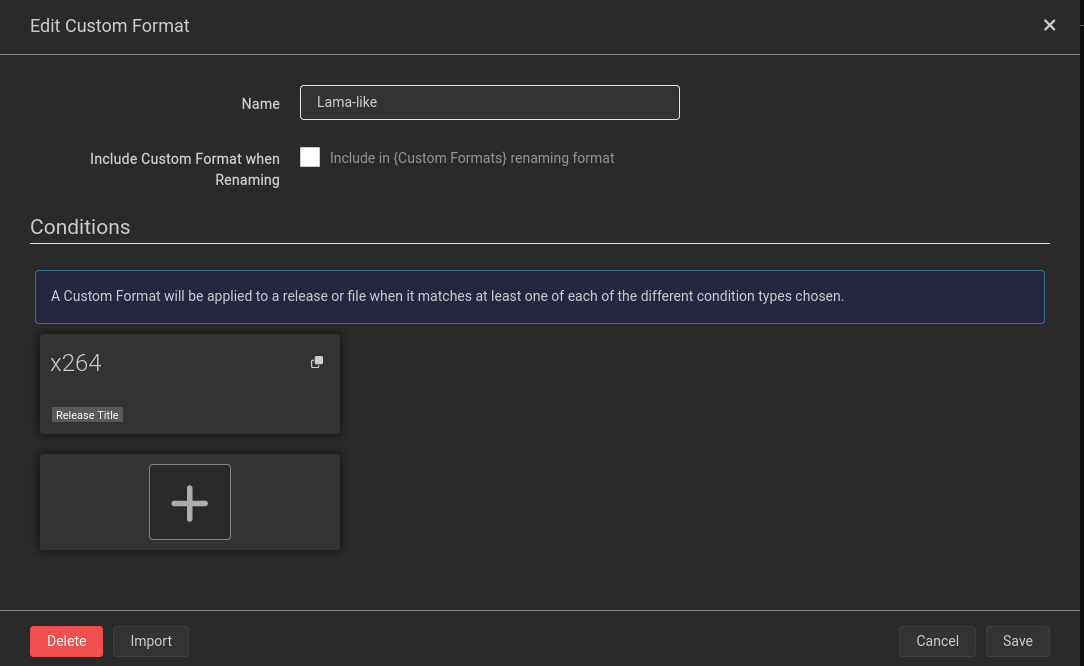
With the appropriate conditions as shown. The x265 & x264 are preset conditions available in the drop-down!
Next go to Settings->Profiles. Select HD - 720p/1080p And add the custom formats as indicated below, using the score value to prioritise the x265.
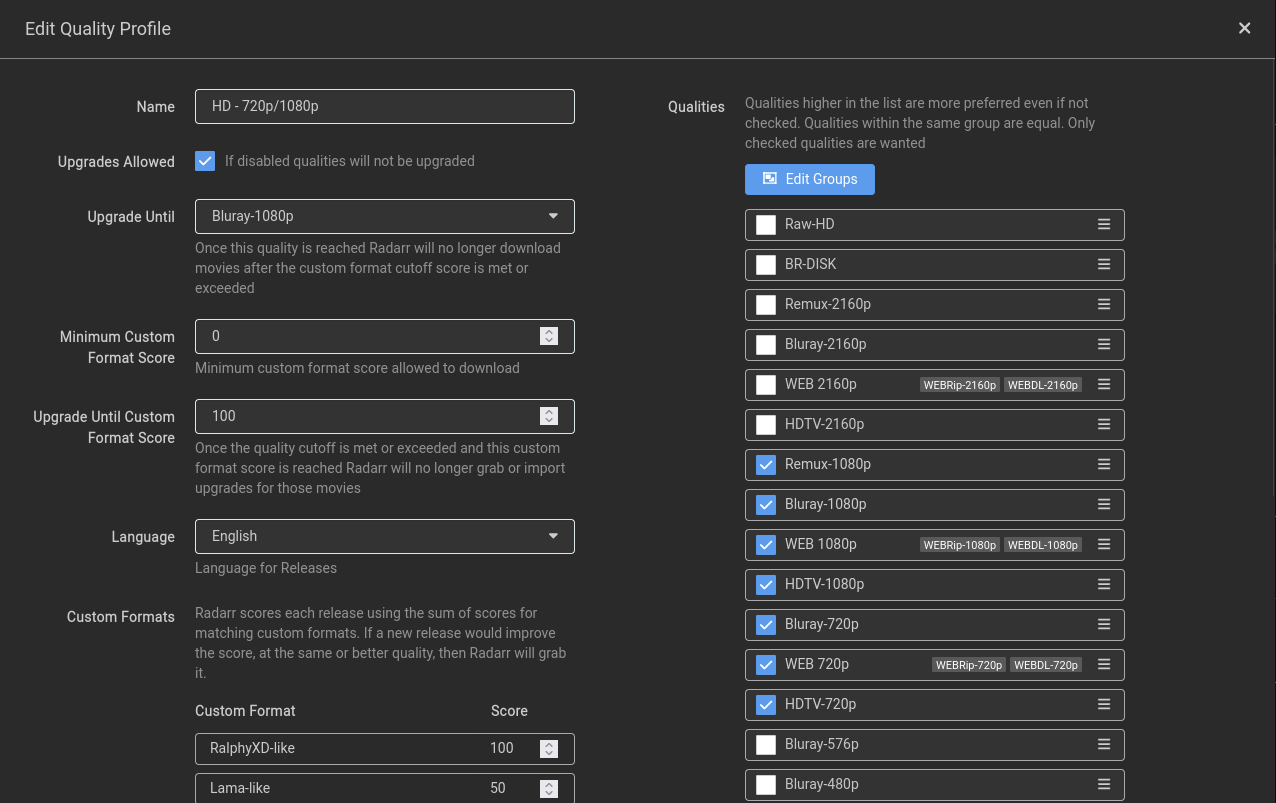
Third and final step, setup Quality Definitions. We are interested in 720p & 1080p profiles here.
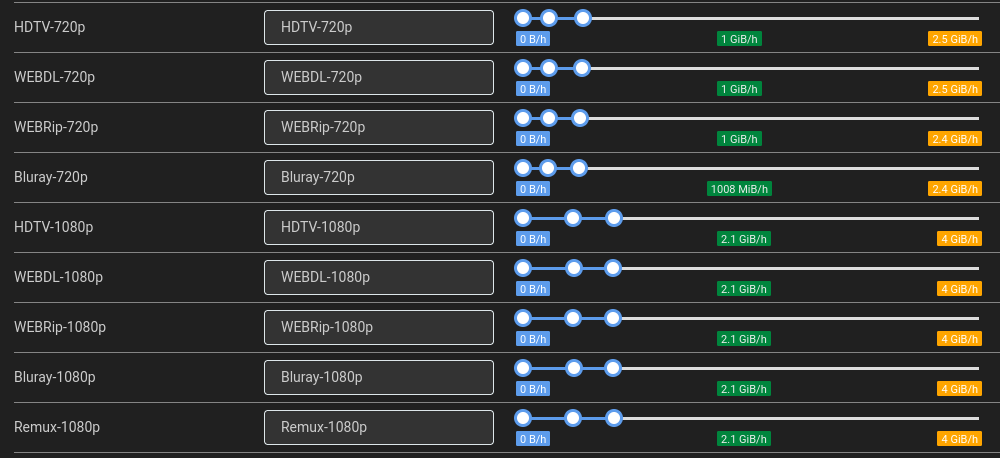
Additionally, you may want to import these custom formats from Trash-Guides to weed out the low quality encodes:
Low Quality Releases = LQ I tend to exclude iVy and Tigole in this list as I like those
Instruction on using these lists, here.
Then go ahead Auto 'Search Movie' feature on top in the movie listing page to test it. Be sure to select the HD - 720p/1080p Quality Profile when you add the new movie!